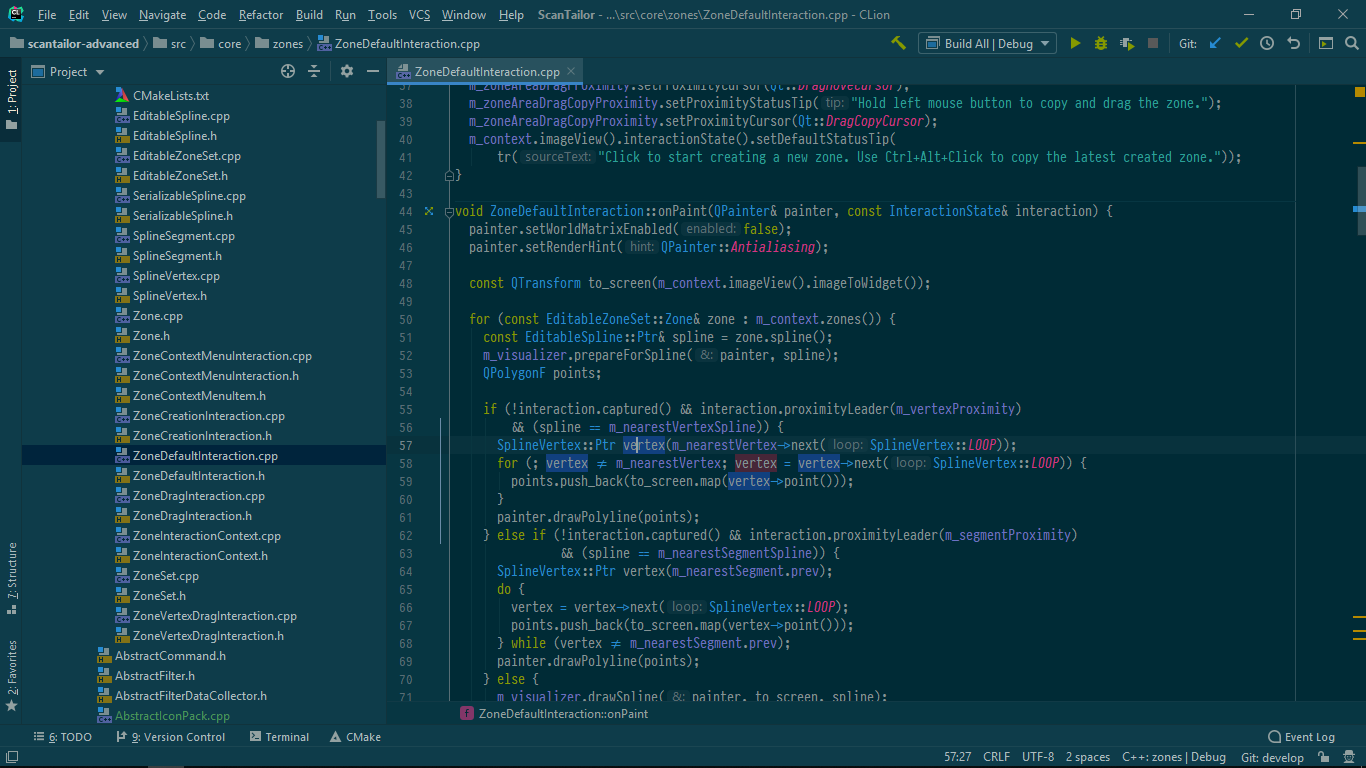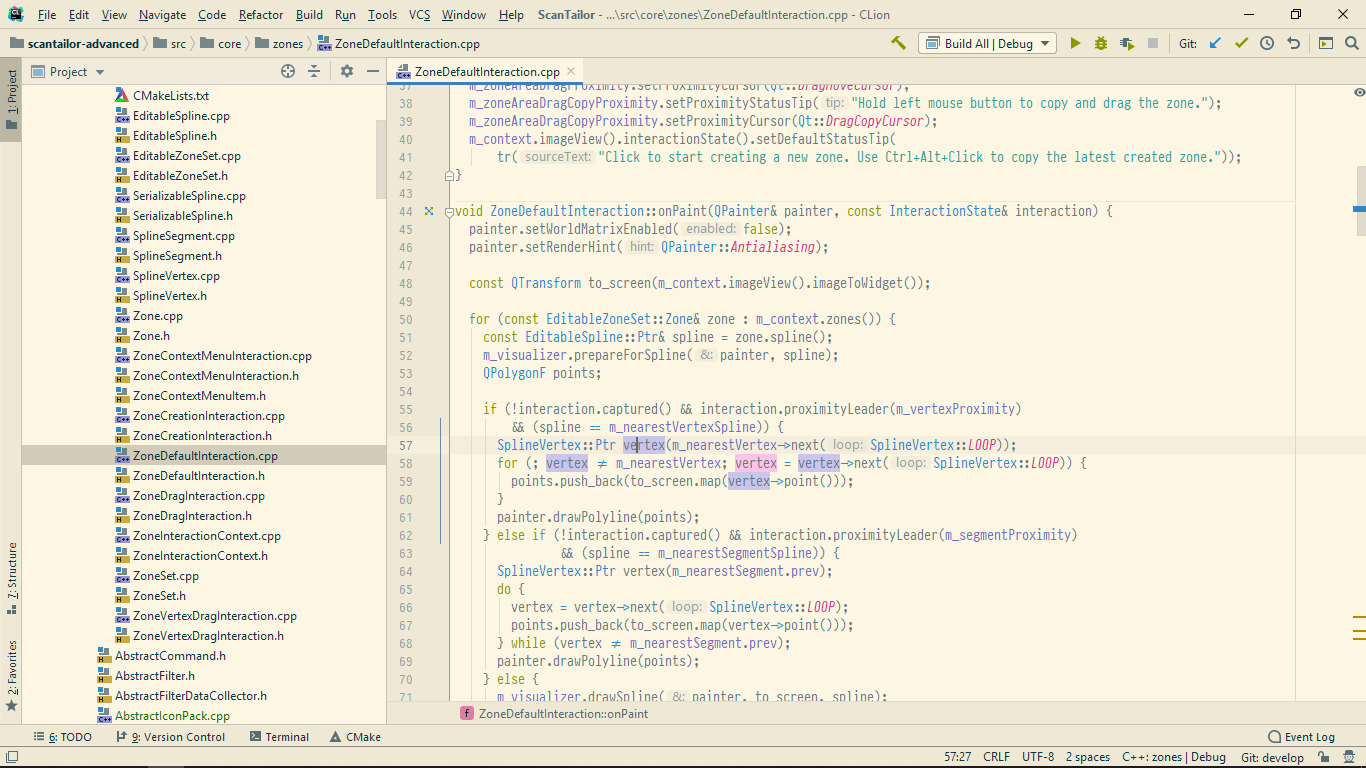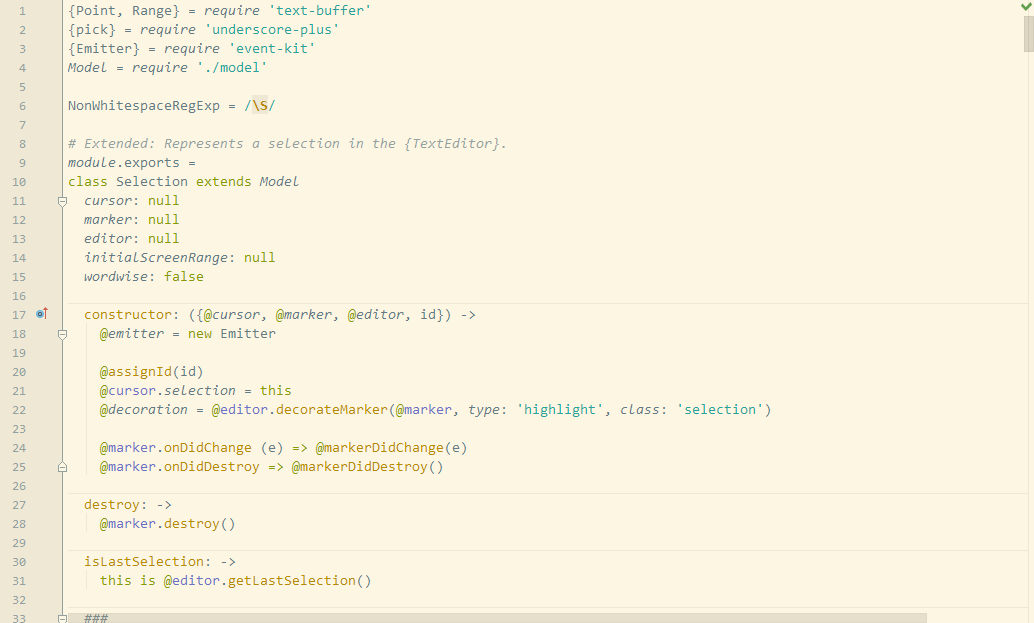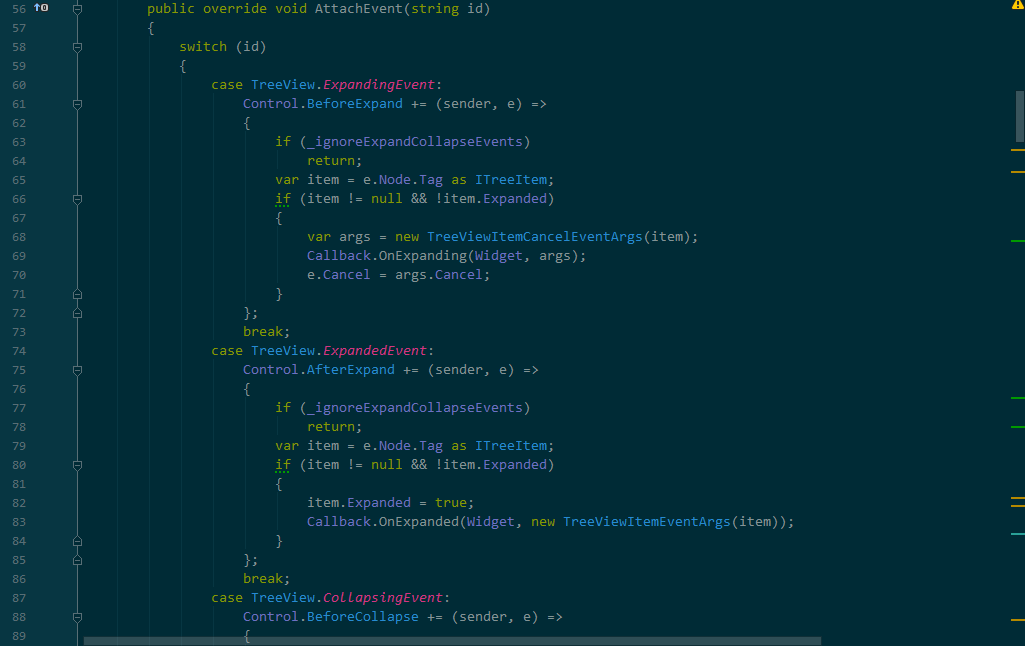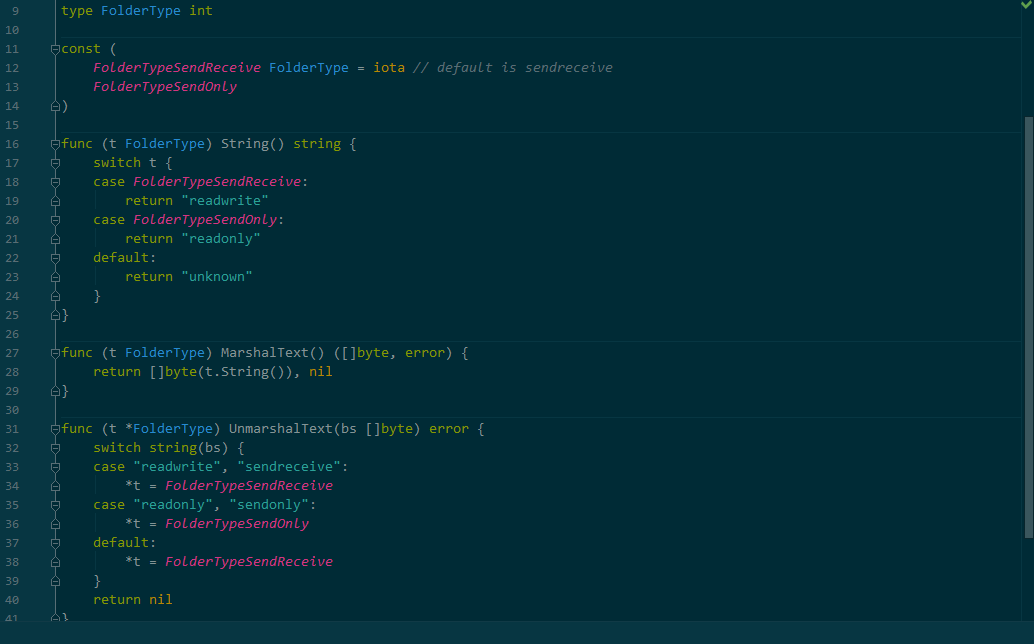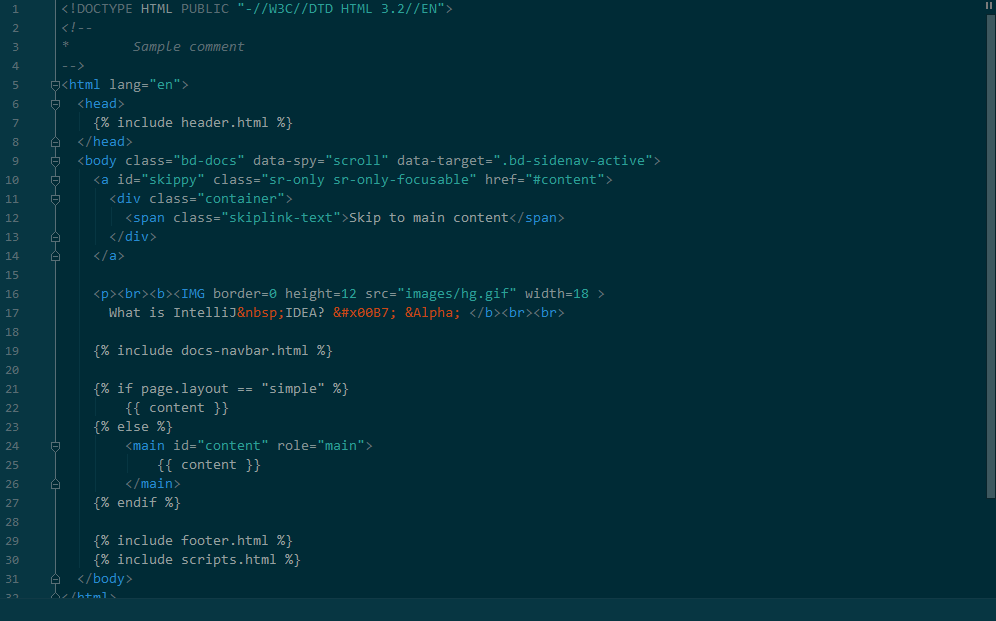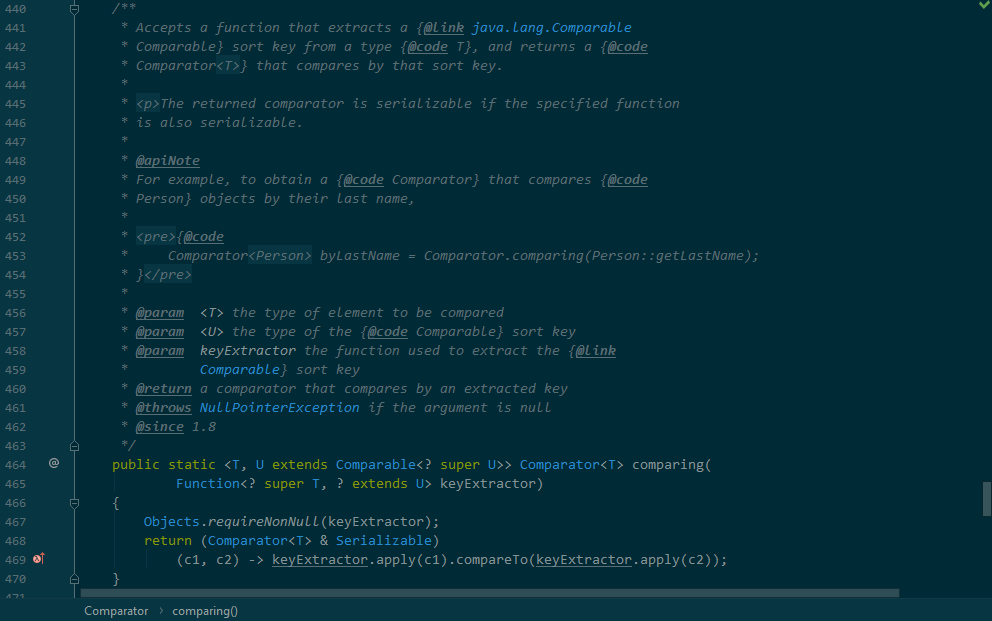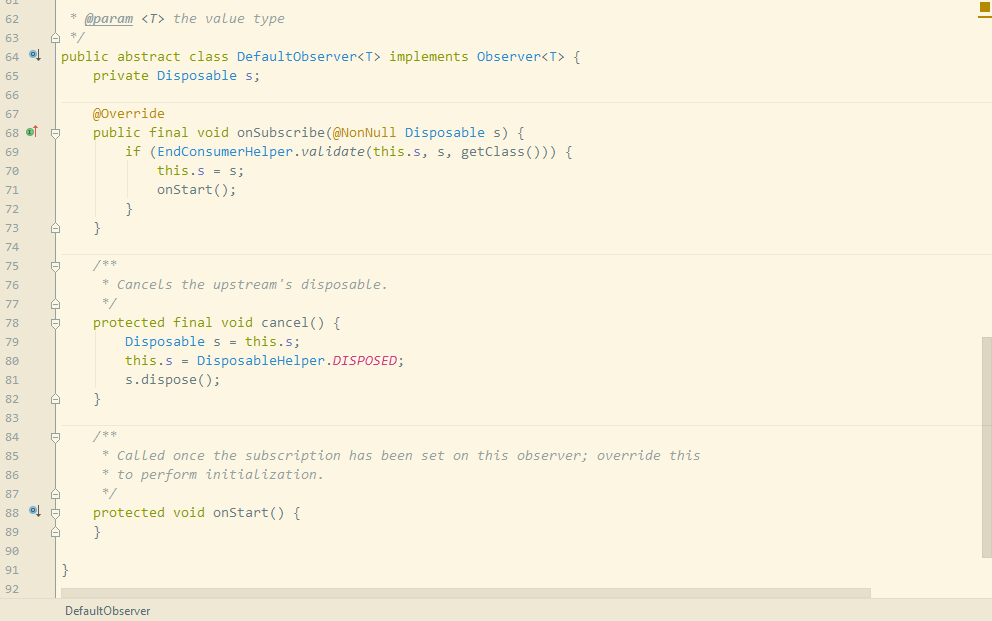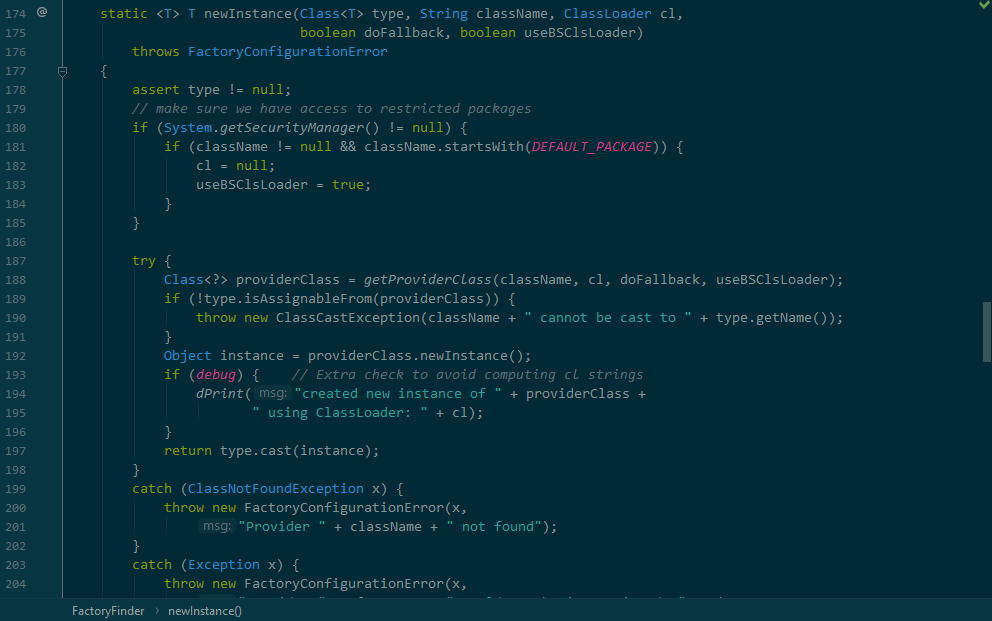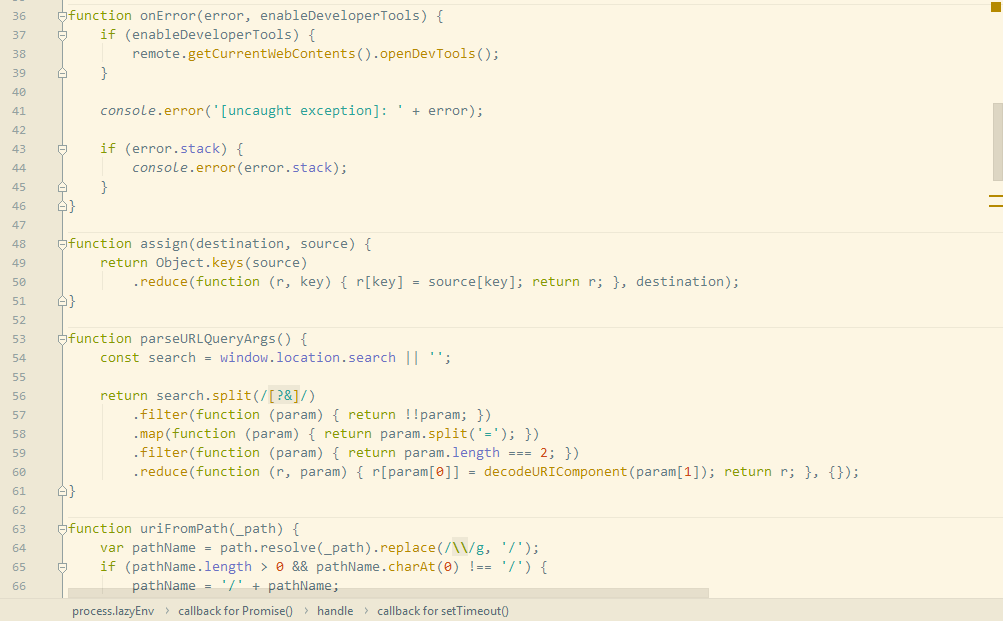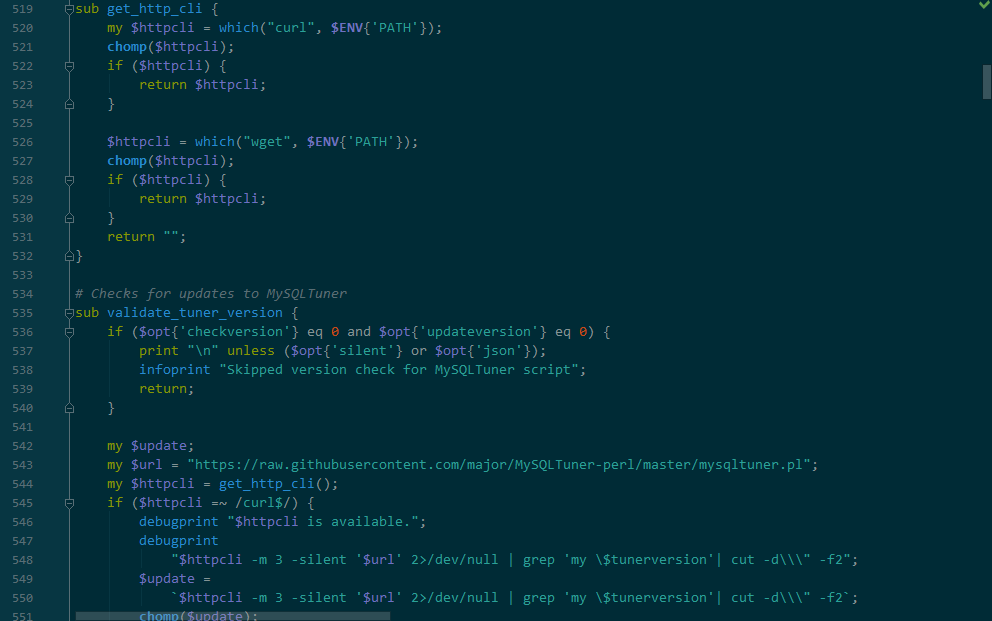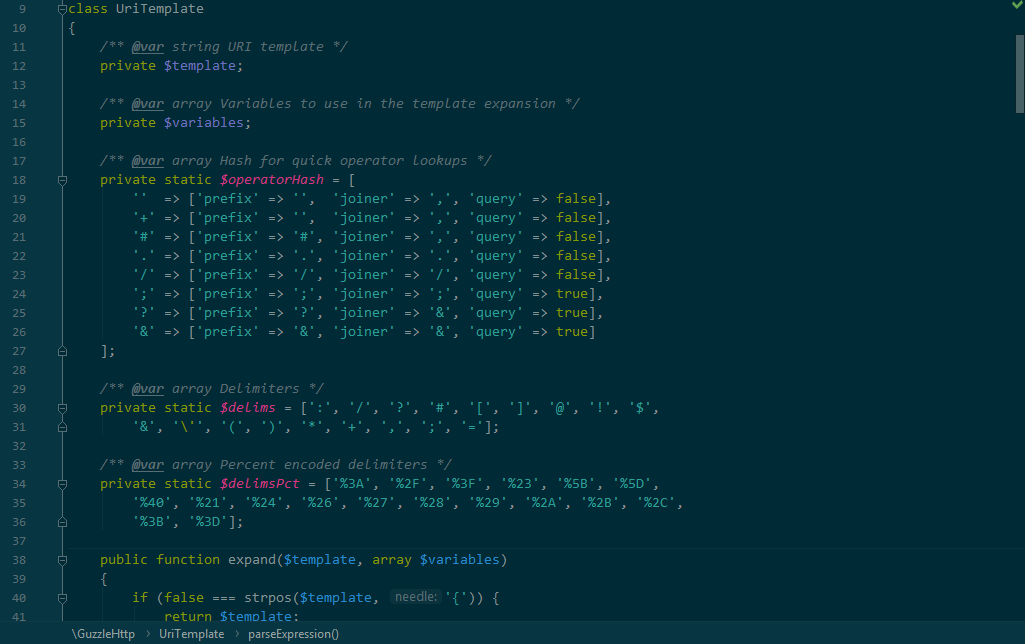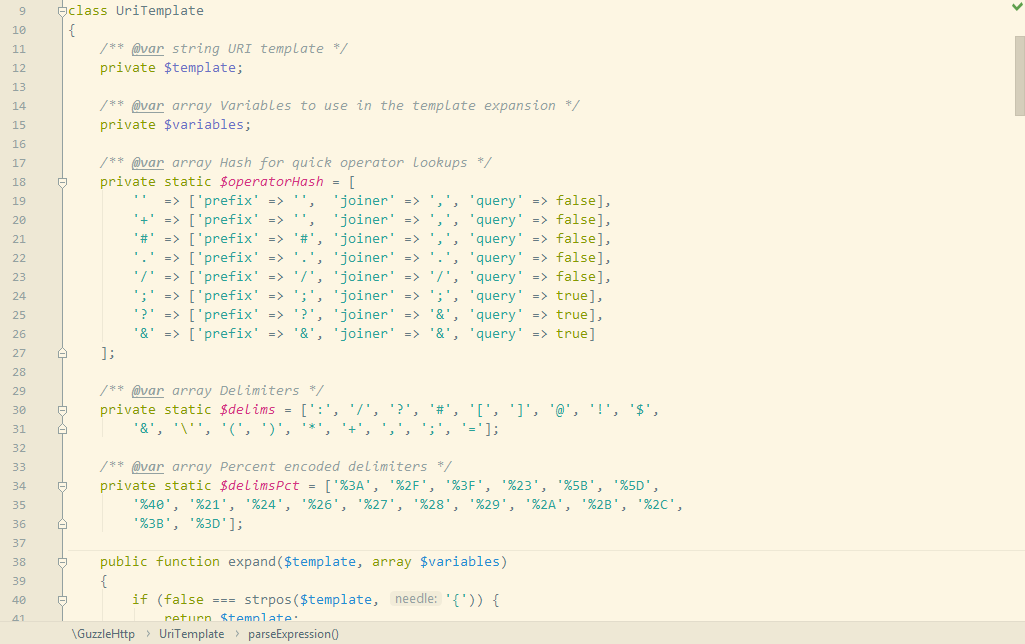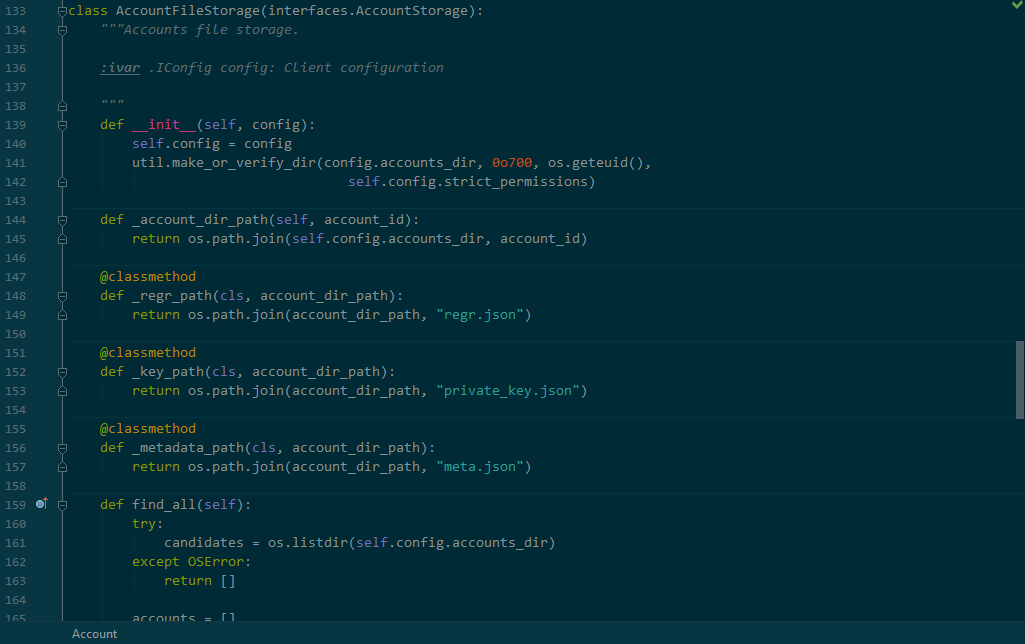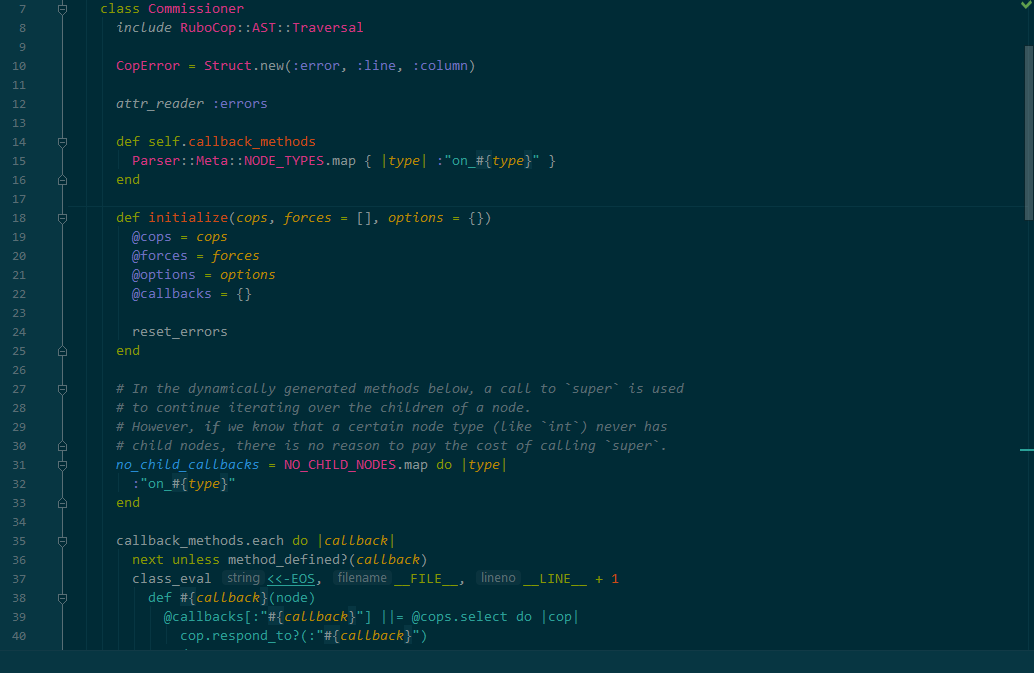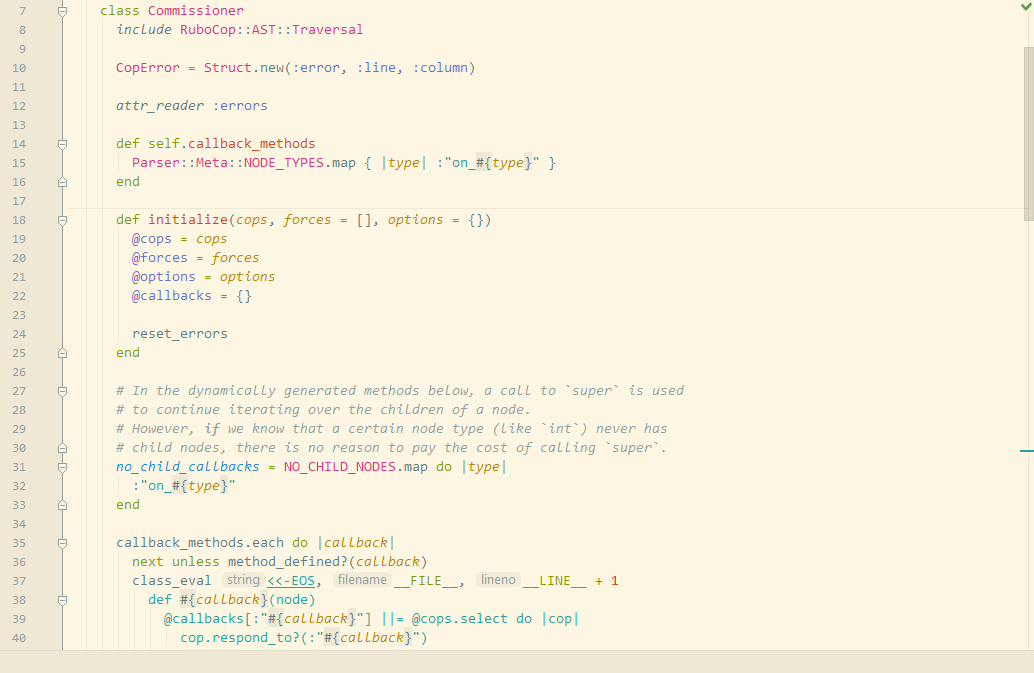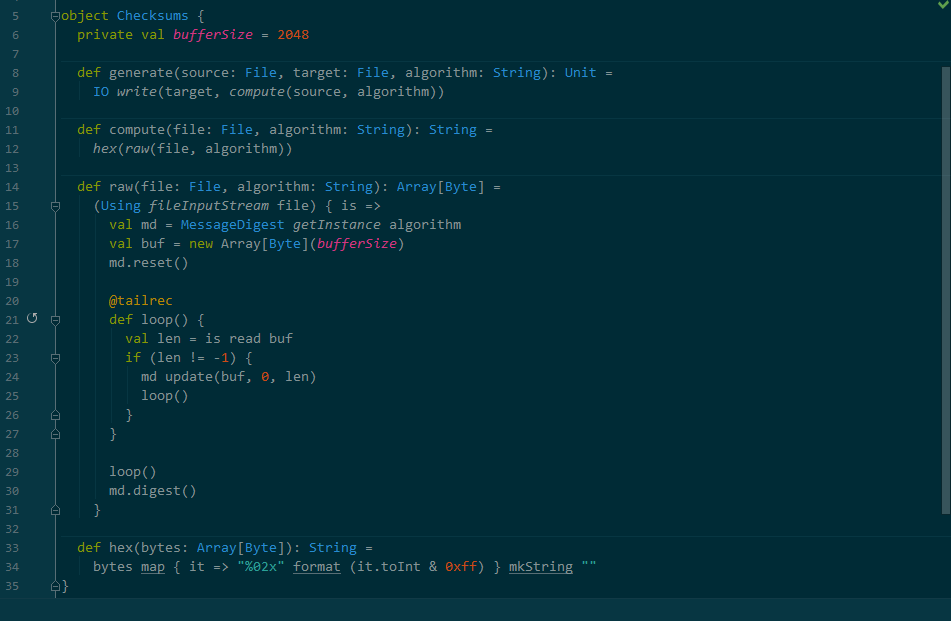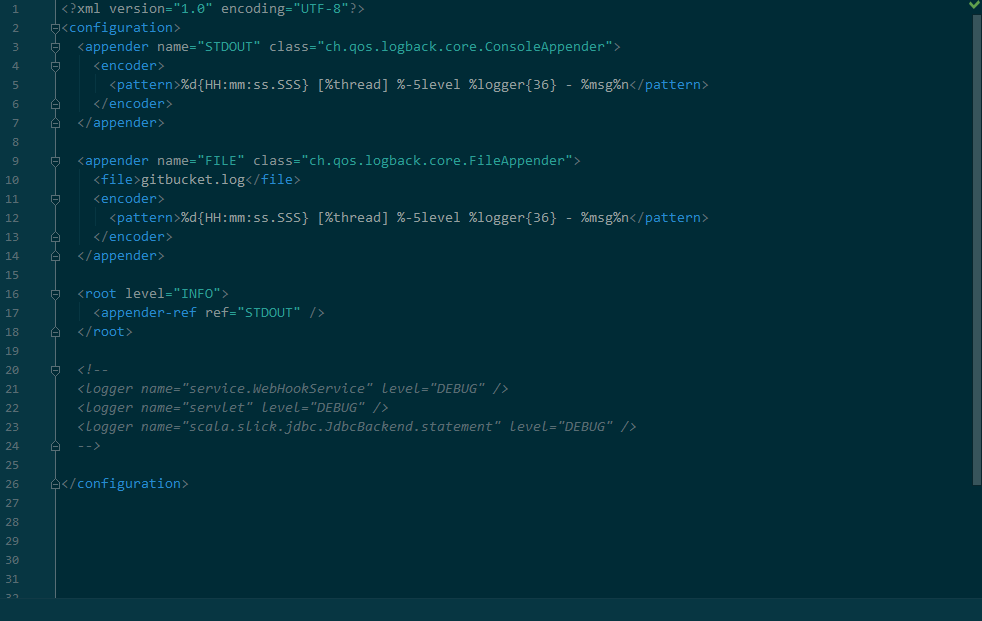Solarized Themes for the JetBrains IntelliJ Platform
High quality Solarized Dark and Light color themes for IntelliJ platform.
Contents:
Description
These are complete themes for both the UI and editor.
Notable features:
-
High quality and consistent both the UI and editor schemes with an adaptation of minor colors (for the supported IDE version) avoiding any usage of Default or Darcula colors
-
Clean editor schemes with regular font styles avoiding bolds
-
Usage of inheritance mechanism to achieve unified look and feel between various languages (so, for example, syntax highlighting for such statically typed languages as Java, Kotlin, C#, Go or C++ and so on is as similar as possible and the same for the other kinds of languages)
Installation
-
Go to
Settings | Plugins | Configure Icon | Install Plugin from Disk...and specify thesolarized.jarfile. ClickOKin the dialog that appears -
Restart the IDE
-
Go to
Settings | Appearance & Behavior | Appearanceand selectSolarized DarkorSolarized Lightin the Theme dropdown
- Or to select only an editor scheme go to
Settings | Editor | Color Schemeand selectSolarized Dark (4lex4)orSolarized Light (4lex4)in the Scheme dropdown
Supported products:
IDEs:
IntelliJ IDEA
CLion
Rider
Android Studio
DataGrip
PyCharm
RubyMine
PhpStorm
WebStorm
GoLand
Plugins:
Scala
Rust
Cursive
Perl
Intellij-Haskell
Erlang
PowerShell
Rainbow Brackets
+ the JetBrains' plugins bundled into the supported IDEs and the other ones inheriting language defaults.
Screenshots
Note: the screenshots below were made for some older versions of the project so the current look and feel can be somewhat different.