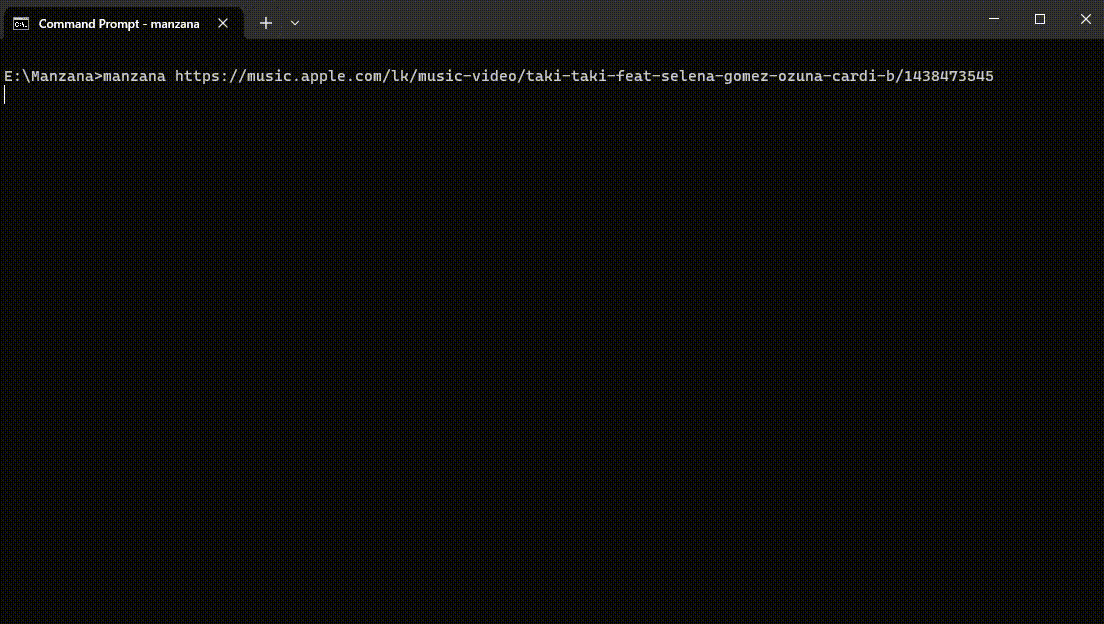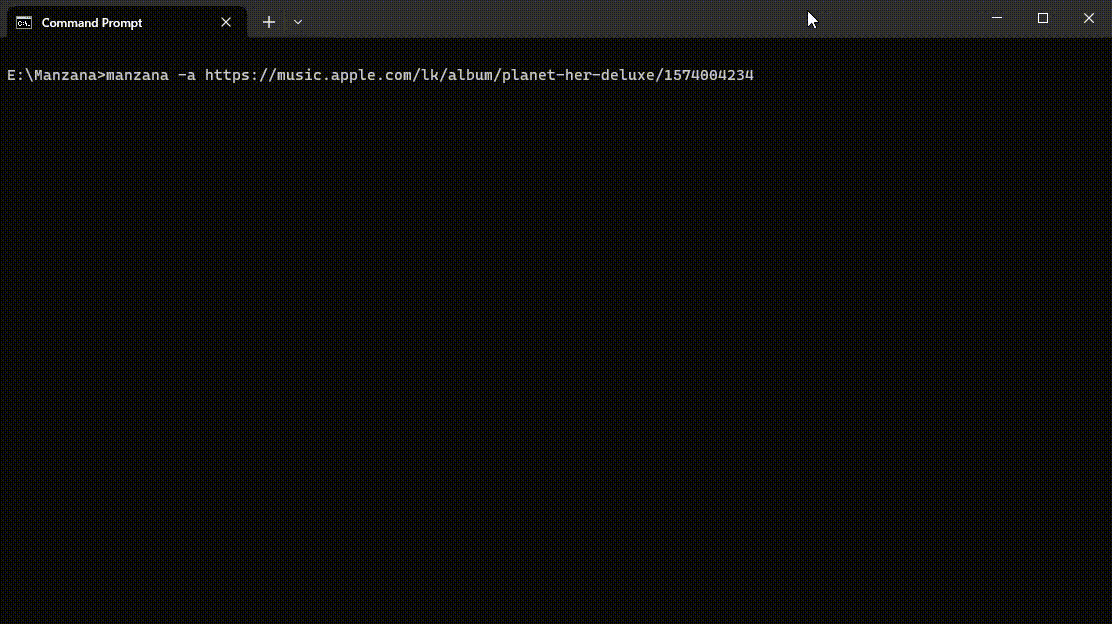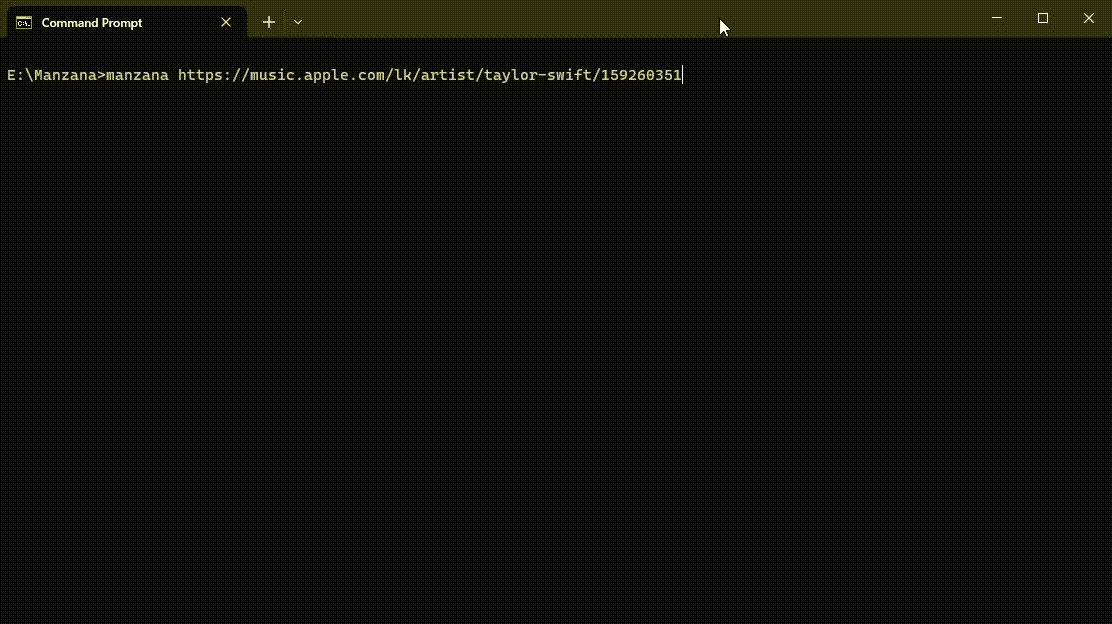A python program to download albums and songs with AAC codec in .m4a container format and music-videos upto 4K in AVC or HEVC codec in .mp4 format from Apple Music. This python program uses the module called pywidevine that is a python implementation of Google's Widevine DRM (Digital Rights Management) CDM (Content Decryption Module). This doesn't support to download spatial audios (Dolby Atmos) and Apple Lossless audios (ALAC) because those are not protected with Widevine. They are protected with the FairPlay. FairPlay is a digital rights management (DRM) technology developed by Apple Inc.
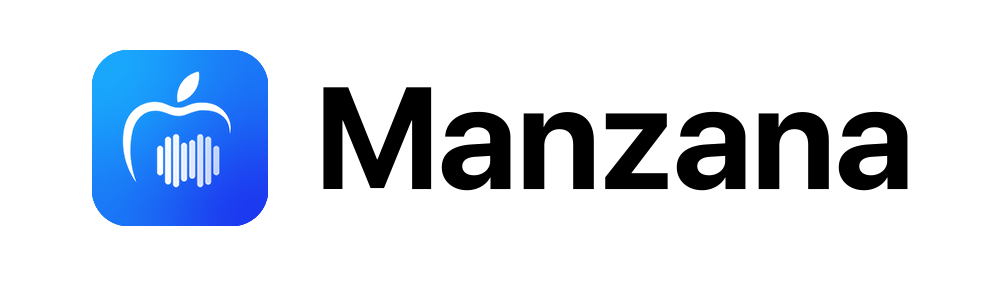
- THIS REPOSITORY IS ONLY FOR EDUCATIONAL PURPOSES.
This will help you to understand how the Apple Music API works and how to deal with python scripts. You can use the source code to run and test this program or you can also use the compiled binary files from the releases.
- Can download album urls.
- Can download song urls.
- Can download music-video urls.
- Can download playlist urls.
- Can download artist urls (all albums, singles, music-videos).
- Can download animated-cover.
- Can download time-synced lyrics as
.lrc.
Make sure you have installed below in your PC or have added into the PATH.
- MP4Box
- mp4decrypt (bento4)
- ccextractor
First of all you have to clone this project to your pc. If you're using git, you can do it simply by following command.
git clone https://github.com/dropcreations/Manzana-Apple-Music-Downloader.git
or you're not using git, just download the source code as a .zip file and extract it. Then go to the project directory.
This is a python program. So, you have to install python first (Recommended python version is 3.9). Then you have to install all dependancies that need to run this program. You can approach this using below command.
pip install -r requirements.txt
NOTE: Use python3 or pip3 if python or pip doesn't work for you.
Now you can run the program. In first run it will create all directories that need to deal inside the program. You have to fill the things that it will ask for. Firstly, it will ask to put your Widevine device files into device directory.
So, copy your widevine device directory to it. it should contain device_client_id_blob and device_private_key files. Example for the file structure inside the device directory given below.
.
.
|--config
|--device
| |--{device_name}
| |--device_client_id_blob
| |--device_private_key
|--keys
.
.
Then it will also ask for your mediaUserToken. Get it from cookies and add it to the program. You can get help page using below command.
python manzana.py -h
it will show you the help page.
usage: manzana [-h] [-v] [-a] [-s] [-ln] [-tn] [-cn] url [url ...]
Manzana: Apple Music Downloader
positional arguments:
url Apple Music URL(s) for artist, album, song, playlist or music-video
optional arguments:
-h, --help show this help message and exit
-v, --version show program's version number and exit
-a, --anim-cover save animated artwork. [default: False]
-s, --skip-video skip music-videos inside albums. [default: False]
-ln, --no-lrc don't save time-synced lyrics. [default: False]
-tn, --no-tags don't add credits info. [default: False]
-cn, --no-cover don't save album artwork. [default: False]
Now you can start.
python manzana.py {url(s)},...
You can input multiple urls at one time. Just add url_01 url_02 url_03... with a space separator. You also can add text files that have urls. Just like url_01 txt_file_path_01 url_02.... If you're going to use a text file, urls must be in line by line as below.
https://music.apple.com/url_01
https://music.apple.com/url_02
https://music.apple.com/url_03
https://music.apple.com/url_04
.
.
NOTE: When you're downloading an artist, if you want all items, just type all keyword when it ask for an ID.
THIS IS FOR PRIVATE USE ONLY. TAKE YOUR OWN RISK AND USE IT!
MusicVideo: DJ Snake - Taki Taki
Album: Doja Cat - Planet Her
Artist: Taylor Swift
- Use the Windows Terminal app for better experience
- Inspired by the script by loveyoursupport