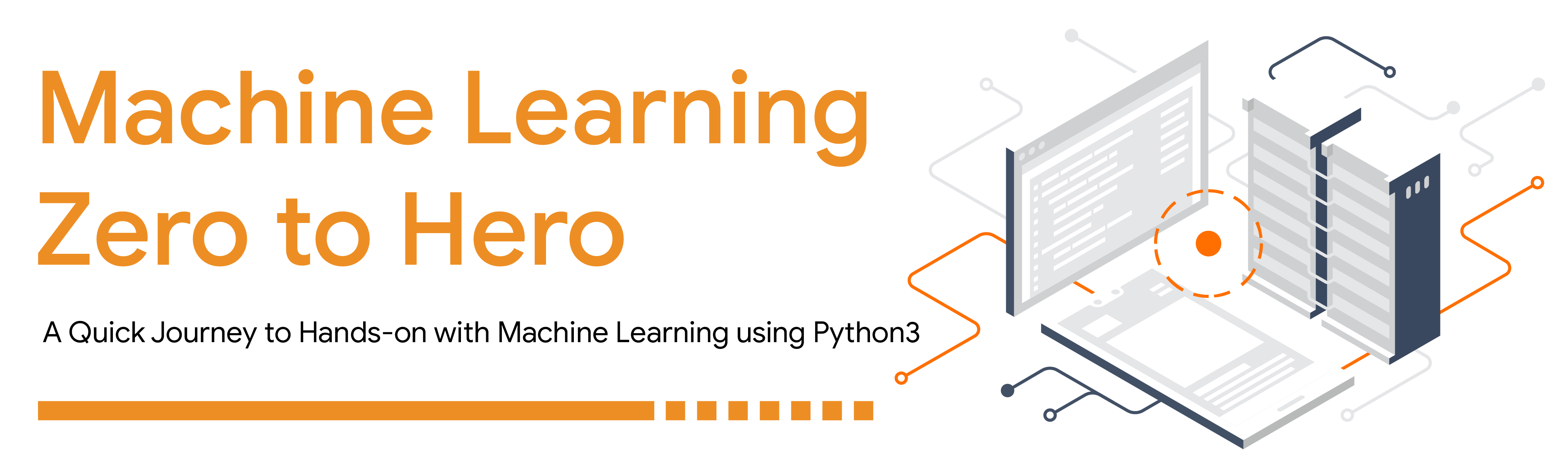Table of Contents
This project was originally initiated under the influence of Google Developer Student Clubs and Microsoft Learn Student Ambassadors - SSUET campus to teach more and more students about technology. Over the internet, there are great resources to learn Machine Learning, but what it lacks is the proper flow in their road map, which triggers the students to give up halfway mostly.
This project is created to let students have the quickest and easiest hands-on journey with Machine Learning using Python3. However, currently, the notebook doesn't possess any Mathematical material, but we surely are digging into it with other experienced ML writers to help throughout that process.
The end goal of this repository is just 3 hours per day and only 30 days, and you will be best with Machine Learning, you may have never imagined.
The entire project (course) is focused on Python 3. (We recommend Python 3.6 to 3.8), following some famously required packages in Python. And the most important ingredient here is LOVE.
Install Python 3.8X on your local machine. Once done. Open the terminal and run
pip install jupyternotebook
Then reopen your terminal in your desired directory, and run
jupyter notebook
In that way, jupyter notebook will initiate its kernel and live on the local host.
The other possible and easiest solution is to sign into your Google Account and hit https://colab.research.google.com . This will open Colab, an online Jupyter Notebook workspace by Google. All environments are already built-in, you can directly start working on Colab.
Your system must meet the requirement of Windows 7 or equivalent with a minimum of 2 to 3GB of memory available.
Another important prerequisite is to learn Probability and Statistics. If you are not currently good at it or don't even know a bit about it. So there's absolutely no need to worry about it. Head over to Statistics - Udacity It Free Course, it will take you just 10 days to get the best Probability and Statistics. But believe me, without it, learning Machine Learning is simply like learning how to fly a plane without having a plane.
See the open issues for a list of proposed features (and known issues). The roadmap of this project is comprising over FIVE sections.
- Data Preprocessing & Visualisation
Data preprocessing is a data mining technique that is used to transform the raw data into a useful and efficient format. Data visualization is the graphical representation of information and data. By using visual elements like charts, graphs, and maps, data visualization tools provide an accessible way to see and understand trends, outliers, and patterns in data. - Supervised Learning using Sklearn
Supervised learning (SL) is the machine learning task of learning a function that maps an input to an output based on example input-output pairs. It infers a function from labeled training data consisting of a set of training examples. - Unsupervised Learning using Sklearn
Unsupervised Learning is a machine learning technique in which the users do not need to supervise the model. Instead, it allows the model to work on its own to discover patterns and information that were previously undetected. It mainly deals with unlabelled data. - Introduction to Neural Networks using Numpy
A neural network is a series of algorithms that endeavors to recognize underlying relationships in a set of data through a process that mimics the way the human brain operates. In this sense, neural networks refer to systems of neurons, either organic or artificial in nature. - A Familiarisation with Tensorflow, OpenCV, etc.
TensorFlow is an open-source library developed by Google primarily for deep learning applications. It also supports traditional machine learning.
Contributions are what make the open-source community such an amazing place to learn, inspire, and create. Any contributions you make are greatly appreciated.
- Fork the Project
- Create your Feature Branch (
git checkout -b feature/AmazingFeature) - Commit your Changes (
git commit -m 'Add some AmazingFeature') - Push to the Branch (
git push origin feature/AmazingFeature) - Open a Pull Request
Distributed under the MIT License. See LICENSE for more information.
- 👯 Open to opensource contributions
- 💬 Ask me about anything in ML
- ✉️ Reach me at [email protected] for contact
- 💼 LinkedIn: https://linkedin.com/in/mhuzaifadev