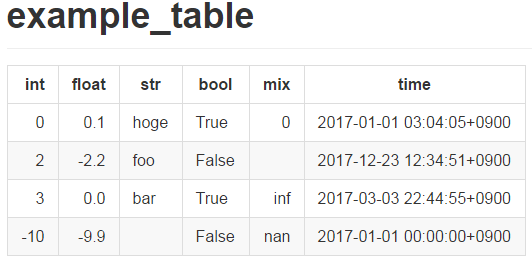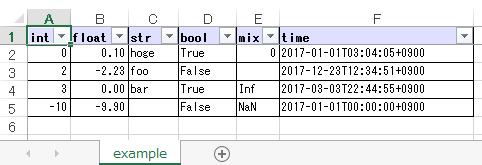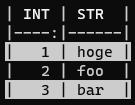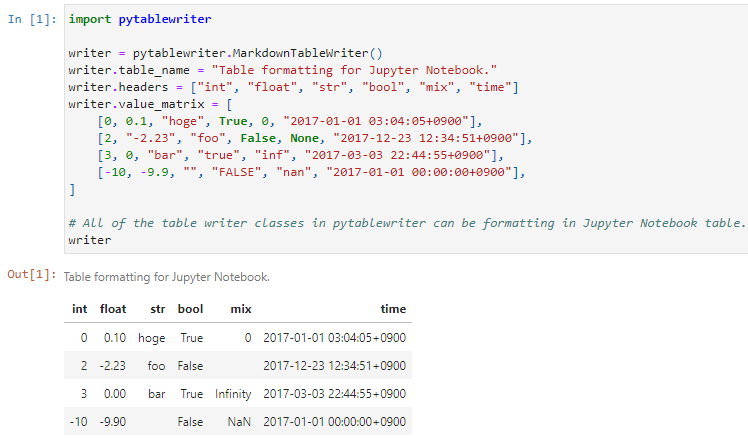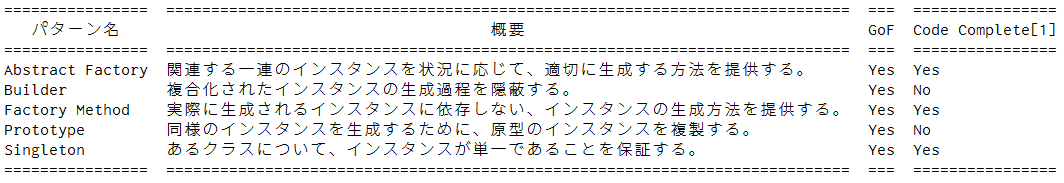pytablewriter
pytablewriter is a Python library to write a table in various formats: AsciiDoc / CSV / Elasticsearch / HTML / JavaScript / JSON / LaTeX / LDJSON / LTSV / Markdown / MediaWiki / NumPy / Excel / Pandas / Python / reStructuredText / SQLite / TOML / TSV / YAML.
- Write a table in various formats:
- Text formats:
- AsciiDoc
- CSV / Tab-separated values (TSV) / Space-separated values (SSV)
- HTML / CSS
- JSON / Line-delimited JSON(LDJSON)
- Labeled Tab-separated Values (LTSV)
- LaTeX:
tabular/arrayenvironment - Markdown: CommonMark / GitHub Flavored Markdown (GFM) / kramdown
- MediaWiki
- reStructuredText: Grid Tables/Simple Tables/CSV Table
- Source code (definition of a variable that represents tabular data)
- JavaScript / NumPy (numpy.array) / Pandas (pandas.DataFrame) / Python
- TOML
- YAML
- Unicode
- Binary file formats:
- Microsoft Excel TM (
.xlsx/.xlsfile format) - pandas.DataFrame pickle file
- SQLite database
- Microsoft Excel TM (
- Application-specific formats:
- Automatic table cell formatting:
- Alignment
- Padding
- Decimal places of numbers
- Customize table cell styles:
- Text/Background color
- Text alignment
- Font size/weight
- Thousand separator for numbers: e.g.
1,000/1 000
- Configure output:
- Write a table to a stream such as a file/standard-output/string-buffer/Jupyter-Notebook
- Get rendered tabular text
- Data sources:
- nested list
- CSV
- pandas.DataFrame / pandas.Series
- etc.
- Multibyte character support
- ANSI color support
pip install pytablewriterSome of the formats require additional dependency packages, you can install these packages as follows:
Installation of optional dependencies| Installation example | Remark |
|---|---|
pip install pytablewriter[es] |
Elasticsearch |
pip install pytablewriter[excel] |
Excel |
pip install pytablewriter[html] |
HTML |
pip install pytablewriter[sqlite] |
SQLite database |
pip install pytablewriter[toml] |
TOML |
pip install pytablewriter[theme] |
pytablewriter theme plugins |
pip install pytablewriter[all] |
Install all of the optional dependencies |
conda install -c conda-forge pytablewritersudo add-apt-repository ppa:thombashi/ppa
sudo apt update
sudo apt install python3-pytablewriter- Sample Code
from pytablewriter import MarkdownTableWriter def main(): writer = MarkdownTableWriter( table_name="example_table", headers=["int", "float", "str", "bool", "mix", "time"], value_matrix=[ [0, 0.1, "hoge", True, 0, "2017-01-01 03:04:05+0900"], [2, "-2.23", "foo", False, None, "2017-12-23 45:01:23+0900"], [3, 0, "bar", "true", "inf", "2017-03-03 33:44:55+0900"], [-10, -9.9, "", "FALSE", "nan", "2017-01-01 00:00:00+0900"], ], ) writer.write_table() if __name__ == "__main__": main()- Output
# example_table |int|float|str |bool | mix | time | |--:|----:|----|-----|-------:|------------------------| | 0| 0.10|hoge|True | 0|2017-01-01 03:04:05+0900| | 2|-2.23|foo |False| |2017-12-23 12:34:51+0900| | 3| 0.00|bar |True |Infinity|2017-03-03 22:44:55+0900| |-10|-9.90| |False| NaN|2017-01-01 00:00:00+0900|- Rendering Result
-
Rendered markdown at GitHub
- Sample Code
from pytablewriter import MarkdownTableWriter def main(): writer = MarkdownTableWriter( table_name="write a table with margins", headers=["int", "float", "str", "bool", "mix", "time"], value_matrix=[ [0, 0.1, "hoge", True, 0, "2017-01-01 03:04:05+0900"], [2, "-2.23", "foo", False, None, "2017-12-23 45:01:23+0900"], [3, 0, "bar", "true", "inf", "2017-03-03 33:44:55+0900"], [-10, -9.9, "", "FALSE", "nan", "2017-01-01 00:00:00+0900"], ], margin=1 # add a whitespace for both sides of each cell ) writer.write_table() if __name__ == "__main__": main()- Output
# write a table with margins | int | float | str | bool | mix | time | | --: | ----: | ---- | ----- | -------: | ------------------------ | | 0 | 0.10 | hoge | True | 0 | 2017-01-01 03:04:05+0900 | | 2 | -2.23 | foo | False | | 2017-12-23 12:34:51+0900 | | 3 | 0.00 | bar | True | Infinity | 2017-03-03 22:44:55+0900 | | -10 | -9.90 | | False | NaN | 2017-01-01 00:00:00+0900 |
margin attribute can be available for all of the text format writer classes.
If you set flavor keyword argument of MarkdownTableWriter class to "github" or "gfm", the writer will output markdown tables with GitHub flavor. GFM can apply some additional styles to tables such as fg_color (text color).
- Sample Code
from pytablewriter import MarkdownTableWriter from pytablewriter.style import Style writer = MarkdownTableWriter( column_styles=[ Style(fg_color="red"), Style(fg_color="green", decoration_line="underline"), ], headers=["A", "B"], value_matrix=[ ["abc", 1], ["efg", 2], ], margin=1, flavor="github", enable_ansi_escape=False, ) writer.write_table()
Rendered results can be found at here
Applying style filters to GFM allows for more flexible style settings for cells. See also the example
- Sample Code
from pytablewriter import ExcelXlsxTableWriter def main(): writer = ExcelXlsxTableWriter() writer.table_name = "example" writer.headers = ["int", "float", "str", "bool", "mix", "time"] writer.value_matrix = [ [0, 0.1, "hoge", True, 0, "2017-01-01 03:04:05+0900"], [2, "-2.23", "foo", False, None, "2017-12-23 12:34:51+0900"], [3, 0, "bar", "true", "inf", "2017-03-03 22:44:55+0900"], [-10, -9.9, "", "FALSE", "nan", "2017-01-01 00:00:00+0900"], ] writer.dump("sample.xlsx") if __name__ == "__main__": main()- Output
-
Output excel file (
sample_single.xlsx)
- Sample Code
from pytablewriter import UnicodeTableWriter def main(): writer = UnicodeTableWriter( table_name="example_table", headers=["int", "float", "str", "bool", "mix", "time"], value_matrix=[ [0, 0.1, "hoge", True, 0, "2017-01-01 03:04:05+0900"], [2, "-2.23", "foo", False, None, "2017-12-23 45:01:23+0900"], [3, 0, "bar", "true", "inf", "2017-03-03 33:44:55+0900"], [-10, -9.9, "", "FALSE", "nan", "2017-01-01 00:00:00+0900"], ] ) writer.write_table() if __name__ == "__main__": main()- Output
┌───┬─────┬────┬─────┬────────┬────────────────────────┐ │int│float│str │bool │ mix │ time │ ├───┼─────┼────┼─────┼────────┼────────────────────────┤ │ 0│ 0.10│hoge│True │ 0│2017-01-01 03:04:05+0900│ ├───┼─────┼────┼─────┼────────┼────────────────────────┤ │ 2│-2.23│foo │False│ │2017-12-23 12:34:51+0900│ ├───┼─────┼────┼─────┼────────┼────────────────────────┤ │ 3│ 0.00│bar │True │Infinity│2017-03-03 22:44:55+0900│ ├───┼─────┼────┼─────┼────────┼────────────────────────┤ │-10│-9.90│ │False│ NaN│2017-01-01 00:00:00+0900│ └───┴─────┴────┴─────┴────────┴────────────────────────┘
- Sample Code
import pytablewriter as ptw def main(): writer = ptw.JavaScriptTableWriter( table_name="js_variable", headers=["int", "float", "str", "bool", "mix", "time"], value_matrix=[ [0, 0.1, "hoge", True, 0, "2017-01-01 03:04:05+0900"], [2, "-2.23", "foo", False, None, "2017-12-23 45:01:23+0900"], [3, 0, "bar", "true", "inf", "2017-03-03 33:44:55+0900"], [-10, -9.9, "", "FALSE", "nan", "2017-01-01 00:00:00+0900"], ], ) writer.write_table() if __name__ == "__main__": main()- Output
const js_variable = [ ["int", "float", "str", "bool", "mix", "time"], [0, 0.1, "hoge", true, 0, "2017-01-01 03:04:05+0900"], [2, -2.23, "foo", false, null, "2017-12-23 45:01:23+0900"], [3, 0, "bar", true, Infinity, "2017-03-03 33:44:55+0900"], [-10, -9.9, "", "FALSE", NaN, "2017-01-01 00:00:00+0900"] ];
from_dataframe method of writer classes will set up tabular data from pandas.DataFrame:
- Sample Code
from textwrap import dedent import pandas as pd import io from pytablewriter import MarkdownTableWriter def main(): csv_data = io.StringIO(dedent("""\ "i","f","c","if","ifc","bool","inf","nan","mix_num","time" 1,1.10,"aa",1.0,"1",True,Infinity,NaN,1,"2017-01-01 00:00:00+09:00" 2,2.20,"bbb",2.2,"2.2",False,Infinity,NaN,Infinity,"2017-01-02 03:04:05+09:00" 3,3.33,"cccc",-3.0,"ccc",True,Infinity,NaN,NaN,"2017-01-01 00:00:00+09:00" """)) df = pd.read_csv(csv_data, sep=',') writer = MarkdownTableWriter(dataframe=df) writer.write_table() if __name__ == "__main__": main()- Output
| i | f | c | if |ifc|bool | inf |nan|mix_num | time | |--:|---:|----|---:|---|-----|--------|---|-------:|-------------------------| | 1|1.10|aa | 1.0| 1|True |Infinity|NaN| 1|2017-01-01 00:00:00+09:00| | 2|2.20|bbb | 2.2|2.2|False|Infinity|NaN|Infinity|2017-01-02 03:04:05+09:00| | 3|3.33|cccc|-3.0|ccc|True |Infinity|NaN| NaN|2017-01-01 00:00:00+09:00|
Adding a column of the DataFrame index if you specify add_index_column=True:
- Sample Code
- Output
# add_index_column | | A | B | |---|--:|--:| |a | 1| 10| |b | 2| 11|
- Sample Code
import pytablewriter as ptw def main(): writer = ptw.MarkdownTableWriter(table_name="ps") writer.from_csv( """ USER PID %CPU %MEM VSZ RSS TTY STAT START TIME COMMAND root 1 0.0 0.4 77664 8784 ? Ss May11 0:02 /sbin/init root 2 0.0 0.0 0 0 ? S May11 0:00 [kthreadd] root 4 0.0 0.0 0 0 ? I< May11 0:00 [kworker/0:0H] root 6 0.0 0.0 0 0 ? I< May11 0:00 [mm_percpu_wq] root 7 0.0 0.0 0 0 ? S May11 0:01 [ksoftirqd/0] """, delimiter=" ", ) writer.write_table() if __name__ == "__main__": main()- Output
# ps |USER|PID|%CPU|%MEM| VSZ |RSS |TTY|STAT|START|TIME| COMMAND | |----|--:|---:|---:|----:|---:|---|----|-----|----|--------------| |root| 1| 0| 0.4|77664|8784|? |Ss |May11|0:02|/sbin/init | |root| 2| 0| 0.0| 0| 0|? |S |May11|0:00|[kthreadd] | |root| 4| 0| 0.0| 0| 0|? |I< |May11|0:00|[kworker/0:0H]| |root| 6| 0| 0.0| 0| 0|? |I< |May11|0:00|[mm_percpu_wq]| |root| 7| 0| 0.0| 0| 0|? |S |May11|0:01|[ksoftirqd/0] |
dumps method returns rendered tabular text. dumps only available for text format writers.
- Sample Code
import pytablewriter as ptw def main(): writer = ptw.MarkdownTableWriter( headers=["int", "float", "str", "bool", "mix", "time"], value_matrix=[ [0, 0.1, "hoge", True, 0, "2017-01-01 03:04:05+0900"], [2, "-2.23", "foo", False, None, "2017-12-23 45:01:23+0900"], [3, 0, "bar", "true", "inf", "2017-03-03 33:44:55+0900"], [-10, -9.9, "", "FALSE", "nan", "2017-01-01 00:00:00+0900"], ], ) print(writer.dumps()) if __name__ == "__main__": main()- Output
|int|float|str |bool | mix | time | |--:|----:|----|-----|-------:|------------------------| | 0| 0.10|hoge|True | 0|2017-01-01 03:04:05+0900| | 2|-2.23|foo |False| |2017-12-23 45:01:23+0900| | 3| 0.00|bar |True |Infinity|2017-03-03 33:44:55+0900| |-10|-9.90| |False| NaN|2017-01-01 00:00:00+0900|
Writers can specify Style for each column by column_styles attribute of writer classes.
- Sample Code
import pytablewriter as ptw from pytablewriter.style import Style def main(): writer = ptw.MarkdownTableWriter( table_name="set style by column_styles", headers=[ "auto align", "left align", "center align", "bold", "italic", "bold italic ts", ], value_matrix=[ [11, 11, 11, 11, 11, 11], [1234, 1234, 1234, 1234, 1234, 1234], ], column_styles=[ Style(), Style(align="left"), Style(align="center"), Style(font_weight="bold"), Style(font_style="italic"), Style(font_weight="bold", font_style="italic", thousand_separator=","), ], # specify styles for each column ) writer.write_table() if __name__ == "__main__": main()- Output
# set style by styles |auto align|left align|center align| bold |italic|bold italic ts| |---------:|----------|:----------:|-------:|-----:|-------------:| | 11|11 | 11 | **11**| _11_| _**11**_| | 1234|1234 | 1234 |**1234**|_1234_| _**1,234**_|
You can also set Style to a specific column with an index or header by using set_style method:
- Sample Code
from pytablewriter import MarkdownTableWriter from pytablewriter.style import Style def main(): writer = MarkdownTableWriter() writer.headers = ["A", "B", "C",] writer.value_matrix = [[11, 11, 11], [1234, 1234, 1234]] writer.table_name = "set style by column index" writer.set_style(1, Style(align="center", font_weight="bold")) writer.set_style(2, Style(thousand_separator=" ")) writer.write_table() writer.write_null_line() writer.table_name = "set style by header" writer.set_style("B", Style(font_style="italic")) writer.write_table() if __name__ == "__main__": main()- Output
# set style by column index | A | B | C | |---:|:------:|----:| | 11| **11** | 11| |1234|**1234**|1 234| # set style by header | A | B | C | |---:|-----:|----:| | 11| _11_| 11| |1234|_1234_|1 234|
You can apply styles to specific cells by using style filters. Style filters will be written as Python functions. Examples of a style filter function and how you apply it are as follows:
- Sample Code
from typing import Any, Optional from pytablewriter import MarkdownTableWriter from pytablewriter.style import Cell, Style def style_filter(cell: Cell, **kwargs: Any) -> Optional[Style]: if cell.is_header_row(): return None if cell.col == 0: return Style(font_weight="bold") value = int(cell.value) if value > 80: return Style(fg_color="red", font_weight="bold", decoration_line="underline") elif value > 50: return Style(fg_color="yellow", font_weight="bold") elif value > 20: return Style(fg_color="green") return Style(fg_color="lightblue") writer = MarkdownTableWriter( table_name="style filter example", headers=["Key", "Value 1", "Value 2"], value_matrix=[ ["A", 95, 40], ["B", 55, 5], ["C", 30, 85], ["D", 0, 69], ], flavor="github", enable_ansi_escape=False, ) writer.add_style_filter(style_filter) writer.write_table()
Rendered results can be found at here
Theme <https://pytablewriter.readthedocs.io/en/latest/pages/reference/theme.html#pytablewriter.style.Theme> consists of a set of style filters. The following command will install external predefined themes:
pip install pytablewriter[theme]Themes can be set via the constructor of the writer classes or the set_theme method. The following is an example of setting the altrow theme via the constructor. altrow theme will be colored rows alternatively:
[theme] extras includes the following themes:
All table writer class instances in pytablewriter can render in Jupyter Notebook. To render writers at notebook cells, you will require the dependency packages to be installed either by:
pip install pytablewriter[html]orpip install pytablewriter[all]
Jupyter Notebook code examples can be found here:
Table rendering results of Jupyter NotebookYou can use multibyte characters as table data. Multibyte characters are also properly padded and aligned.
- Sample Code
import pytablewriter as ptw def main(): writer = ptw.RstSimpleTableWriter( table_name="生成に関するパターン", headers=["パターン名", "概要", "GoF", "Code Complete[1]"], value_matrix=[ ["Abstract Factory", "関連する一連のインスタンスを状況に応じて、適切に生成する方法を提供する。", "Yes", "Yes"], ["Builder", "複合化されたインスタンスの生成過程を隠蔽する。", "Yes", "No"], ["Factory Method", "実際に生成されるインスタンスに依存しない、インスタンスの生成方法を提供する。", "Yes", "Yes"], ["Prototype", "同様のインスタンスを生成するために、原型のインスタンスを複製する。", "Yes", "No"], ["Singleton", "あるクラスについて、インスタンスが単一であることを保証する。", "Yes", "Yes"], ], ) writer.write_table() if __name__ == "__main__": main()- Output
-
Output of multi-byte character table
You can increase the number of workers to process table data via max_workers attribute of a writer. The more max_workers the less processing time when tabular data is large and the execution environment has available cores.
If you increase max_workers larger than one, recommend using main guarded as follows to avoid problems caused by multi-processing:
More examples are available at https://pytablewriter.rtfd.io/en/latest/pages/examples/index.html
loggingextras- loguru: Used for logging if the package installed
fromextras
esextra
excelextras
htmlextras
sqliteextras
themeextras
tomlextras
https://pytablewriter.rtfd.io/
- pytablereader
- Tabular data loaded by
pytablereadercan be written another tabular data format withpytablewriter.
- Tabular data loaded by